Units can be removed from the Recent view by selecting the unit and then clicking on button Remove selected element ![]() .
.
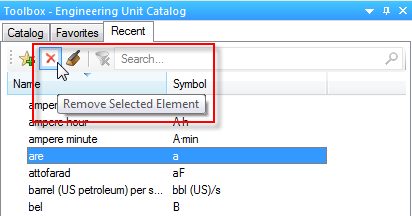
It is also possible to remove all units from the Recent view by clicking on the button Clear all elements ![]() .
.
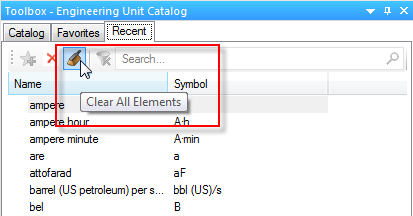
Important: Deleting one or all units from the Recent view cannot be undone.